Owning your own business has many amazing perks, like setting your own hours, working from home and picking and choosing what type of work you do. However, I’ve heard it too many times that some don’t follow their passion of starting their own business because of the administrative tasks they’re unfamiliar with, like invoicing and bookkeeping. But I’m here to tell you that you can do it with the help of an amazing invoice software program called Honeybook. It takes the stress out of manually keeping track of invoices and replaces it with an automated, no-nonsense process. I’m sharing how to invoice your clients on autopilot, so you can focus on the fun parts of your business.
For more of my favorite productivity hacks, you’ll love this post too!
How to Invoice Your Clients on Autopilot

There are a variety of different invoicing platforms that small business owners can utilize. However, I’ve found that Honeybook is the most user-friendly.
Honeybook is a cloud-based customer relationship management system that manages your processes from inquiry to invoicing. It’s not just an invoicing software, it extends way past that. Therefore, it’s perfect for small businesses because generally you’re wearing ALL.THE.HATS when you start a business. It not only allows you to automate invoices, but also helps you automate sending contracts and other important documents your clients need from you. You can set up an automation from the time your client reaches out to you, to sending a contract and having the first invoice automatically sent. This can be customized to a 30 day timeline, or as frequent as you’d like!
If you want to try Honeybook for your business, click here to get 20% off your first year subscription. Below I’m sharing my favorite tips to get your clients to pay you on time.

Set Up a Cohesive Invoice Template
Before you get started with sending invoices to your customers or clients, you need to integrate your brand’s look and feel into the invoice template. Honeybook offers a variety of free invoice templates where you can incorporate your brand’s colors and fonts. Be sure to include your contact details, including your business email, address and phone number.
You’ll also want to assign an invoice number for each invoice you ever send out. This keeps you organized and helps you to easily reference an invoice should you need to look at it in the future. Next, you’ll always want to include a due date on each invoice as well – because late invoices aren’t fun. You want and need your customers to pay you on time. Finally, you’ll want to include a simplified list of the services you provided and the total amount due.
If you or your client want to keep a pulse on how long certain tasks take, Honeybook offers a time tracking feature. With this feature, you can create competitive packages for your clients that are fairly priced for both you and your client. You can also time track within a tool like Toggl and simply attach the summary to the invoice for reference.
To recap, here are the most important details to include on your invoice:
- Your contact information: email, address and phone number
- Your client’s contact information: email, address and phone number
- Invoice number
- Due date
- Service provided for the client
- Amount due
Honeybook automatically offers different payment options. Your client has the option of paying via credit card or bank draft. The option they choose does not affect cashflow or processing fees.
Create Workflows
Do you have a list of specific things you need from every new client? Are there certain documents you send to each client throughout your relationship with them? This will vary from business to business, depending on what industry you’re in. However, if you’ve found yourself asking each of your clients for the same information, this is a perfect opportunity to create a workflow in Honeybook. It basically allows you to brain dump a process and automate it for all future clients.
For example, if an interested person or business reaches out to you on Instagram about your services, you can input that business into your Honeybook account. You’ll simply input their business name and contact information. Then from there, you can assign a workflow for that particular person or business.
Maybe this particular workflow could be for “Interested Parties.” You’ll send them a brochure or one-sheeter explaining your business or services. Then, maybe the next step in the workflow would be for you to send them an email two days later asking them to schedule a discovery call. Once the discovery call is complete and you both agree you’d like to work together, the next step in the workflow could be to send them a contract that they can sign digitally via Honeybook. The options are endless and customizable to your needs as a business.

Offer Multiple Payment Methods
Offering multiple payment methods allows your client the convenience to choose how they want to pay. Honeybook accepts all major credit cards and ACH (e-checks) money transfers. A major perk is that Honeybook has their own in-house processor, so they don’t rely on third parties for this. You can have your retainer clients setup an autodraft, so they don’t have to worry about hitting “pay” each month. This makes the invoicing process easy for you and them.
If customers prefer another payment method besides an online payment via ACH or a credit card, Honeybook allows clients to pay by cash or check too. You simply go into the specific project they’re paying for, and you click paid manually and the date payment was received.
Establish Payment Terms
After you and your new client settle on the terms of the contract, you’ll also want to establish payment terms. How often are they going to pay you? Is there a grace period if the payment is late? Will there be a late fee if a payment isn’t made on time? You want to be crystal clear on your expectations for payment because the last thing you want is unpaid invoices.
Honeybook tells you if a client has viewed an invoice. That way, there’s never a question whether they received it or not. If the client has opened it and hasn’t taken action, you can also setup a reminder email for payment to be sent to the client.
The more administrative tasks you can automate, the more time you’ll have for other tasks that are going to help scale your business. Honeybook allows you to do just that. It’s user-friendly, keeps you organized and gets you paid on-time. It’s worth the small investment to keep your mind at ease and your energy laser-focused on what’s going to move the needle for your business.
Don’t forget, you can get 20% off your first year of your Honeybook subscription by clicking here.
Have you tried an invoicing program for your small business? Let me know in the comments below!
Pin This Photo and Save This Post for Later!
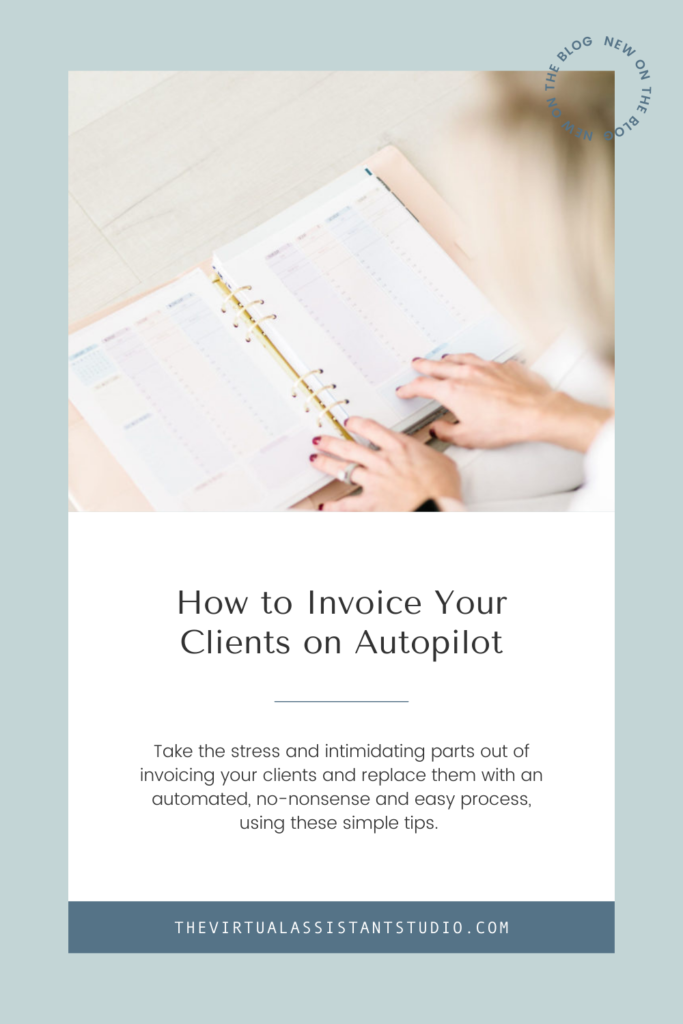
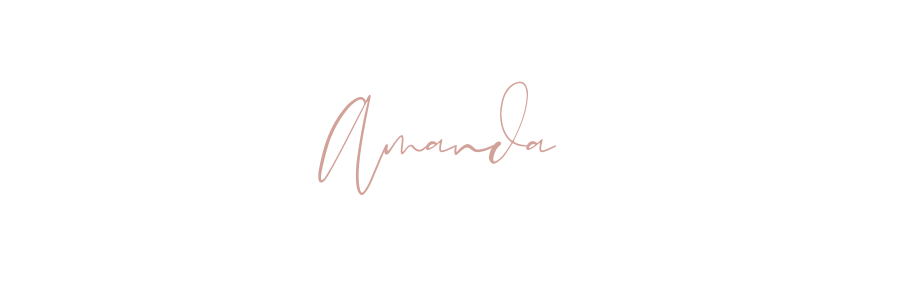
+ show Comments
- Hide Comments
add a comment