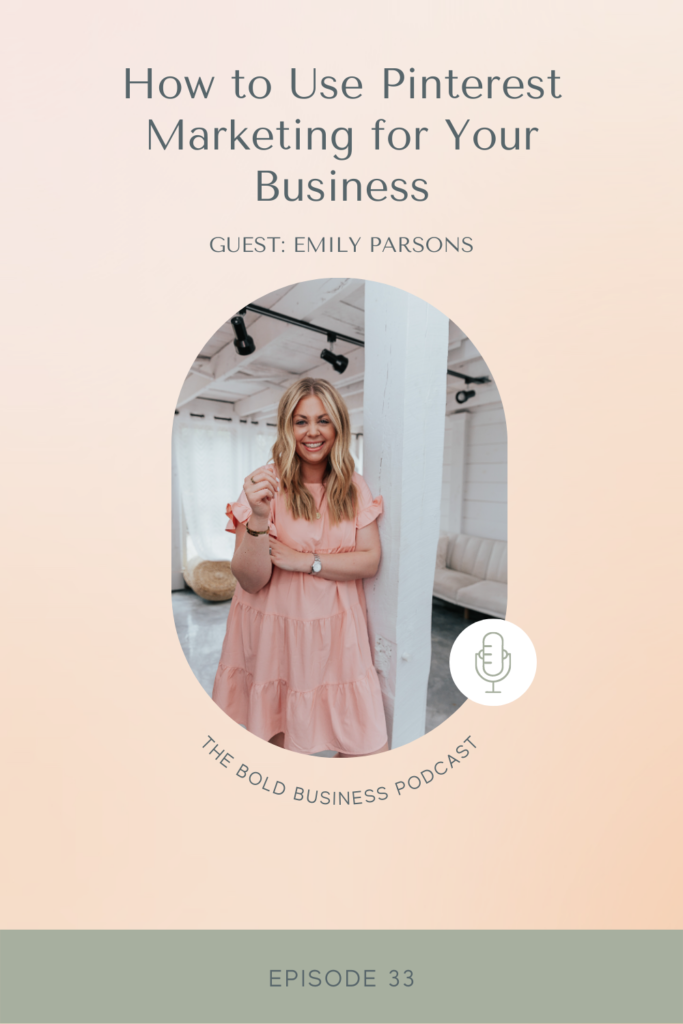
APPLE PODCASTS | SPOTIFY | STITCHER
In today’s episode, Emily Parsons, founder of Let’s Get Social, talks about how to use Pinterest marketing for your business to increase your revenue. We cover everything from where to start if you’re new to Pinterest, how to optimize your Pinterest account, how to easily do keyword research, and how Pinterest is actually your bud in the realm of social media. Let’s Get Social Agency helps online businesses become profitable through Pinterest.
How to Use Pinterest Marketing For Your Business
In 2017, Emily started freelancing because she says she was “honestly trying to get out her 9-5.” But she also wanted to create more opportunities for herself.
She started her business as a full-service agency. In 2018, her now business partner, Bri, joined the Let’s Get Social team.
“We were trying to be all the things for everyone. And quickly got burnt out really fast,” Emily said. She realized that Pinterest was the platform which their clients received the best results. So they niched down to Pinterest for product-based businesses.
It sometimes takes courage to niche down because niching means you’re going to have to say no to certain inquiries and certain services. However, it almost always opens the floodgates for a business Amanda explained because it’s very clear what you offer. And you become an expert in that specific niche.
Making the Shift From Contractors to Full-Time Team Members
In 2018, Emily and Bri hired contractors to help with client work. As much as they loved their contractors, it felt like they “were always missing something,” and knew in order to grow, they needed a team of dedicated people.
Now Let’s Get Social has three full-time team members. Emily explained that all three team members had no Pinterest experience before joining their team. What they did have was this fire about the business and belief in the mission and growth of the company. Emily says for her, it’s more about finding the right person with that mentality than the actual Pinterest skills because those can be learned.
Determining If Pinterest Is Right For Your Business
Pinterest is a search engine optimized (SEO) platform that operates off keyword search terms. If you’re a product-based business that sells online, Pinterest is where you need to be. Pinterest is positioning itself as the go-to shopping platform.
If you’re a creator, Pinterest is an effective tool to utilize for your business. There are so many businesses looking to work with creators via Pinterest too.
Advice for Businesses or Entrepreneurs New to Pinterest Marketing
If you’re just starting out on Pinterest, it can feel a tad bit overwhelming how to use Pinterest for your business. But Emily breaks down exactly what you need to do to get your feet off the ground.
You first want to find out if your target audience is on Pinterest, and if you can help that customer who is already on the platform.
Emily recommends publishing one to two static pins per day. And you can schedule these static pins inside Pinterest. You don’t have to use a platform like Tailwind to do that, and pay for an extra app. Emily says she does use Tailwind for analytics, but it’s not necessary when you’re first starting out.
Ideally, you want to batch your static pins three weeks to a month at a time, so you don’t have to go in and do that task on a daily basis. Pinterest likes consistency the most. So don’t burn yourself out on trying to post 10 to 15 pins a day. Pinterest is a marathon, not a sprint.
After you implement the static pin schedule, the next thing you want to implement is idea pins. You can aim for two to six idea pins a week. If that’s too much, then utilize the content you already have and put those into idea pins.
Those first couple of months of posting consistently on Pinterest are going to show you what your audience is engaging with, which then allows you to zero in on the type of content you should be publishing.
Where to Drive Your Traffic Back to Through Pins
Pinterest likes to see fresh pins. But that doesn’t necessarily mean that it has to be new content from your site. Another way to use Pinterest marketing for your business is to create new pins from the same product(s) you’ve posted before on Pinterest. You just need a fresh spin on it with a new graphic and new keywords. These products are typically your top-performing products that generate the biggest revenue for your business.
For product-based businesses, you should be creating new content for your evergreen products that you’re always selling year-round. As you have new ones come in, put those into the mix too.
You also want to look at what season you’re in. It’s August, and on Pinterest, we’re already starting to think about fall and holidays.
If you’re a content creator, what content of yours performed really well last year for the holiday? Use that content and create a new pin(s) for that content.
Pinterest is your buddy, and don’t have to make content creation harder on yourself. You can repurpose old content and just put a fresh spin on it. You don’t have to constantly pump out new content like you do on Instagram and TikTok.
Optimizing Your Pinterest Account
It’s also important for your Pinterest account to be optimized. This simply means you want to make sure keywords associated with your business are being used in your name, your bio, boards, and your content.
The easiest way to do keyword research and find out exactly what your ideal audience is looking for is to use the search bar on Pinterest.
If you did an idea pin around fall recipes, you would type into the search bar “fall dinner” or “fall recipes.” Then, see what’s populating under those searches. Those phrases that pop up are the exact phrases that pinners are looking for with regard to the topic of fall recipes/fall dinners.
You would then take those phrases and incorporate them into your content.
If you want to dive a little deeper, you can go to your trends tab inside of your analytics. That will give you more information about what was trending this time last year.
Repurposing Content from Other Platforms to Pinterest
We see so often TikTok posts being shared on Instagram, but is it a good idea to reshare an Instagram or TikTok to Pinterest? Emily says that if you have a trending post on other platforms, you have to ask yourself if it’s solving a problem for somebody. Is it taking them through a process from A to Z? If it’s purely for entertainment purposes, it probably won’t do well on Pinterest. Most users utilize Pinterest to solve problems, so just keep that in mind if you’re resharing from another platform.
New Pinterest Updates to Benefit Content Creators
This year, Pinterest acquired a video editing app. So it’s going to be very easy to edit videos right inside Pinterest in the near future. They also rolled out a profitable creator fund and made it so idea pin ads can only be run by a business if it’s in collaboration with a creator. Emily says, “They’re almost putting their foot down saying this is going to be a platform that supports creators.” Pinterest makes it easy for creators to make money, and there’s enormous opportunity on the platform to take advantage of.
If you’re looking for a platform that’s going to help you grow as a creator, then it’s Pinterest.
Press play for the full conversation with Emily.